Downloading Files
|
Both of these methods take you to a page that will look something like the image below. Choose the file type you would like (AIF, WAV or MP3) from the drop-down menu, then click the Download button next to the file to begin the transfer. You are allowed 3 downloads per track. This is a security measure to prevent unwanted sharing of accounts. If there is a problem or error in your download count, send a message to our support staff and we will resolve it. |
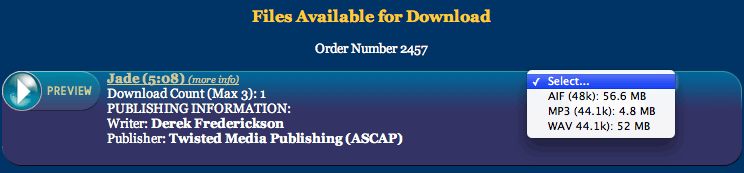


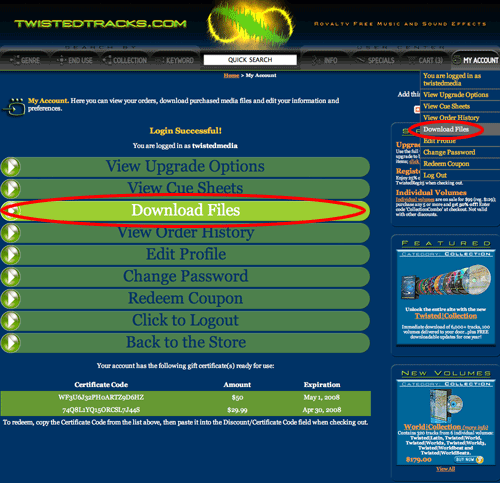 If you are logged in to the site, there's two ways to get to the file download page: from the My Account page (shown below), where you can log in and click Download Files, or from the My Account: Download Files option on the menu bar.
If you are logged in to the site, there's two ways to get to the file download page: from the My Account page (shown below), where you can log in and click Download Files, or from the My Account: Download Files option on the menu bar.

